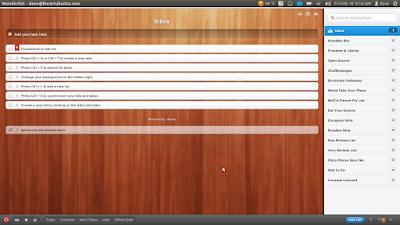
Wunderlist is a great to-do application that is cross platform. For previous Ubuntu users using 10.04, 10.10 and 11.04 Wunderlist can be found in the Ubuntu Software Center. For 11.10 Oneiric users (64 bit), Wunderlist dropped the ball on us. Its been 4 months now without Ubuntu support for Oneiric users (my guess is that they are busy on a newer app with more features).
There is a way to install Wunderlist in 11.10 - 64 bit, but you'll have to follow the terminal commands below. Its not too difficult if you go slow and follow along. Open a new Terminal and copy and paste the codes into the terminal and press ENTER after each one.
Code:
cd Downloads
Code:
wget http://www.6wunderkinder.com/downloads/wunderlist-1.2.4-linux-64.tgz
Code:
tar -xf wunderlist*
Code:
sudo mv Wunderlist* Wunderlist
Code:
sudo cp -R Wunderlist/ /opt
Code:
sudo chmod -R 770 /opt/Wunderlist
Code:
sudo chown -R YOURUSERNAME /opt/Wunderlist
Code:
sudo cp /opt/Wunderlist/Resources/wunderlist.png /usr/share/pixmaps/
Code:
gksudo gedit /usr/share/applications/wunderlist.desktop
Quote:
| [Desktop Entry] Encoding=UTF-8 Name=Wunderlist Exec=/opt/Wunderlist/Wunderlist Icon=/usr/share/pixmaps/wunderlist.png Terminal=false Type=Application Categories=Application;Office; StartupNotify=false |
Code:
sudo apt-get install curl
Code:
sudo apt-get install libnotify4
Code:
sudo cp /usr/lib/x86_64-linux-gnu/libnotify.so.4.0.0 /usr/lib/libnotify.so.1
Code:
sudo apt-get install libffi6
Code:
sudo cp /usr/lib/x86_64-linux-gnu/libffi.so.6.0.0 /usr/lib/libffi.so.5
Code:
sudo apt-get install libxss1
Click and it should open.
Many thanks to collisionystm for the original "how to" located here: http://ubuntuforums.org/showthread.php?t=1882027

0 comments:
Post a Comment