Are you ready to make the jump and upgrade? The new LTS (long term support) release of Ubuntu 12.04 is just weeks away. The Precise Pangolin beta is 99% stable on three different machines I'm using, save for an unexpected application crash here or there. This is probably the most stable beta version of Ubuntu I have ever used.
If you are keen to upgrade and try it out there are a couple ways to go about it.
#1 - press ALT+F2 and type in:
update-manager -d
Pressing ALT+F2 will bring up a box where you will enter the command above. It will look like one of these photos depending on which version of Ubuntu you have...
The Ubuntu Update Manager will start up and make sure to update all of your programs before clicking the Upgrade button. After doing all of the software updates, go ahead and proceed to press the New Ubuntu release '12.04' is available Upgrade button.
Sit back and wait a couple hours if not longer. If you have a fast internet connection, then thats great. It will only take 20-60 minutes for a fast connection to download all of the upgrades. Now, depending on how fast your computer is will also determine the installation of all of your downloaded files. On an older single core processor expect another 60-90 minutes. One new multi core, like an i5 or i7 processor... this could go quite fast and you will be ready to go in no time!
#2 - The other method which Ive become a fan of is to download the ISO file right HERE and burn the file to disc and make a live CD of it. Then reboot the computer into the live disc (in this case 12.04 beta as an example) and you will be presented with a menu like such...
Select the second option "Upgrade Ubuntu XX.XX to XX.XX". If you dont have this option dont continue as you might end up erasing your data.
I prefer this method of upgrading as it tends to go a bit quicker.
Upgrade Ubuntu to 12.04 Beta
Tuesday, April 10, 2012
Add Comment
precise pangolin
,
ubuntu 12.04
,
ubuntu LTS
,
ubuntu update
,
ubuntu upgrade
Edit




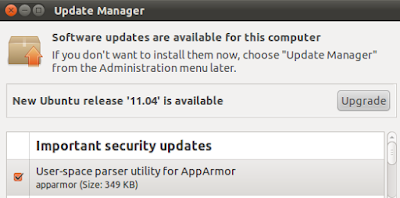

0 comments:
Post a Comment