Skype for Linux Upgraded to 4.0
Everyone who uses Skype can rejoice. The UI for Skype on Linux has been enhanced to that of what Windows users have been accustomed to now for some time.
Some of us dont have the easy option of using other chat/video programs like Google+ or ICQ (which doesnt work in Ubuntu) as many friends and relatives are in Skype already, especially overseas friends & family.
The new Skype integrates Skype WiFi nicely and will come in handy when travelling and you find some hotspots. The last time I was in Europe I used Skype on my little Acer InspireOne netbook to make calls back to the states and it worked well, although many netbook users with Ubuntu may recall a serious bug with the volume controls, forcing most of us who use Skype to install "pavucontrol" as a work around.
The new Skype is perfect on most machines, but the volume problem oo the microphone not working properly still lingers on people with netbooks. The fix is simple. While in the new Skype 4.x, open up the "options" and then "sound devices" and there should be a flag note prompting you to open up Pulse Audio (with a button to click onto). Click that button and go to the input tab, unlock the left/right speakers so you can slide the mic volumes separately. Now put the volume for the lefthand mic down to zero, and leave the righthand mic at 100%. That should do it. Close out of the PulseAudio settings and your Skype mic will work fine.
Skype is also well integrated with the top panel in Ubuntu 12.04 LTS with nice new icons. You can download the newest version of Skype for Linux here:
http://skype.com/intl/en-us/get-skype/on-your-computer/linux/



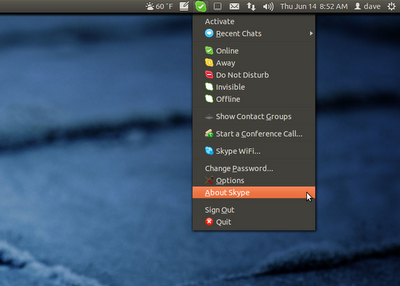
I don't have the panel integration. Any aditional tweak or installation is needed?
ReplyDeleteOn three installs of this with 12.04 it integrates nicely with the panel. i have my wife running 10.10 (gnome2) and it also works fine there. have you tried rebooting to see if it comes up? i did go into synaptic package manager first and uninstall any other versions of ubuntu. that may help.
ReplyDeleteI already got the problem, in my case at least. I use Ubuntu 64bits but skype depends on 32bits-libraries, so you need sni-qt:i386 to turn the systray icon into an indicator.
ReplyDelete